AT&T is the primary provider of internet service for many communities in the United States. Unfortunately, their gateway modem is a very powerful emitter of microwave radiation and they do not allow non-AT&T modems to be used in their system. With other internet companies, such as Comcast, you can purchase your own wired modem that does not emit WiFi. I outline the low-EMF modem process for other providers in the “Update” section of this article.
The good thing with AT&T is that you can disable the wireless functions of your modem by following some simple steps online. This will allow you to have a WiFi-free environment in your home while still enjoying fast, reliable internet service.
Here are the step-by-step instructions to disable the WiFi from your AT&T modem:
1) Enter http://192.168.1.254 in browser
2) Click on ‘Home Network’
3) Click on ‘WiFi’
4) Enter ‘Device Access Code’ found on side of modem
5) Click ‘Continue’
6) Click ‘Advanced Options’
7) Select ‘Off’ under ‘Wi-Fi Operation’ on both ‘2.4 GHz Wi-Fi Radio
Configuration’ and ‘5.0 GHz Wi-Fi Radio Configuration’
8) Click ‘Save’ at bottom of screen to save the changes
As you arrow back to the ‘Home Network Status’ page you will see ‘Radio Disabled’ under both 2.4 and 5.0 GHz Radio.
The following screenshot shows where you will turn the WiFi off. Here is a full PDF of the process.
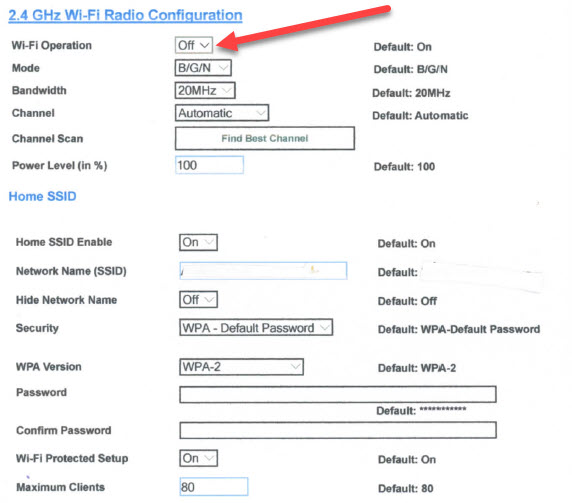
Here is the result showing that the WiFi is indeed disabled for both antennas:
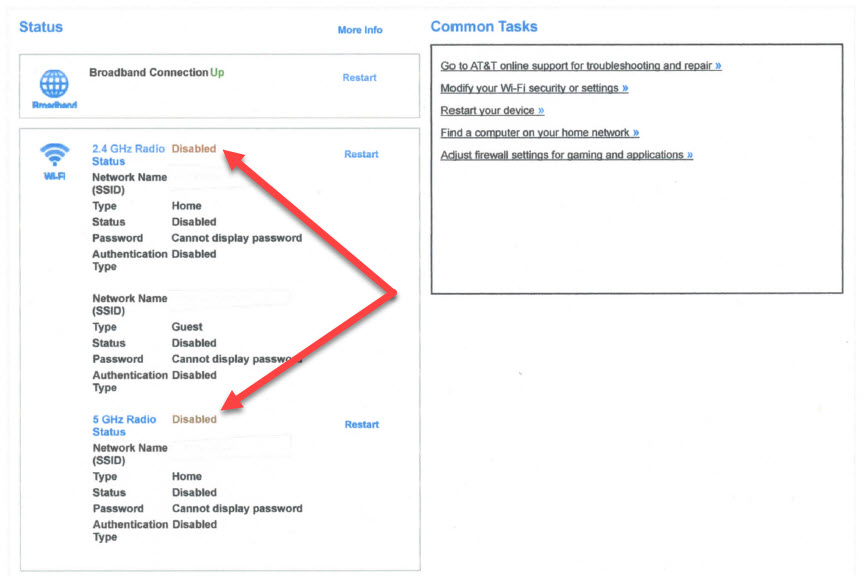
Once you have disabled the WiFi on your AT&T Gateway Modem, you can then create a wired home internet system as I outline in this article. An advanced step that helps all electrically sensitive individuals is grounding your Ethernet connection. You can learn how to do that in this post.
I hope this article helps you have AT&T internet service and a low-EMF home.
Jeromy
Soula
Hi Jeromy,
In your article: https://www.emfanalysis.com/low-emf-internet-connection/
You mention not choosing AT&T because it is too hard to disable the WiFi. Does this “How to Disable AT&T WiFi” make that previous point moot? It is a hard decision to make sometimes, when the local carrier doing overall good work w/ fiber etc uses AT&T in some areas, as in:
“This service uses AT&T infrastructure and is installed by an AT&T technician, you are required to use an AT&T supplied modem. This will be provided during your installation….
“You will also receive an Analog Telephone Adaptor (ATA) for your phone service….”
and “All Sonic services require a 12-month contract.”
Jeromy
Hi Soula,
Thanks for asking. Yes, the information above is current and does make my previous statement about AT&T WiFi moot. I will change that in the other article.
My best,
Jeromy
Anja
Hello Jeromy,
Is there a chance that the WiFi could be re-enabled by AT&T on their end, say through a system update?
Kindly,
Anja
Jeromy
Hi Anja,
I have not heard of this yet, but assume that this could indeed happen. Always best to test your home every month with a good basic RF meter to confirm wireless sources are off.
I do know that Comcast Xfinity routers will have the WiFi re-enabled every few weeks through system-wide updates.
https://www.emfanalysis.com/why-is-xfinity-wifi-harming-people/
Jeromy
Elisa
Can I disable it at night only while we sleep or is too much of a hassle to turn it on in the morning? I just got it installed and I don’t know if it is coincidence but I have had more headaches than usual. Thanks in advance.
Jeromy
Hi Elisa,
You could put the router on a simple $8 Christmas light timer from Amazon:
https://www.amazon.com/GE-Mechanical-Intervals-Decorations-15075/dp/B00366JSNU/
You could also disable the WiFi in the AT&T modem and then use your own eco-router:
The AC1900 only has the WiFi on when a device is connecting to it. Then it radiates at 90% less power than other routers. It also has an “on/off” button for WiFi so it can be completely turned off (only this JRS “D2” model has this button). The speeds of this router are very high ~ up to 400 mbps for WiFi and over a gigabit for wired connections.
JRS offers my clients a discount of $8.50 on any purchase. You will enter this code at checkout: JJ21FHRE
High Speed Asus AC1900 Eco Router: https://www.jrseco.com/p/jrs-eco-100-wifi-d2-on-asus?c=6680
The AT&T modems are very powerful. Many of my clients have gotten headaches and worse electrical sensitivity symptoms once they were installed.
Hope this helps,
Jeromy
Natasha
Hi Jeromy,
Are you familiar with the Native low EMF USB smart phone wall charger?
If yes, do you know where I could get one?
Thanks in advance,
Natasha
Jeromy
Hi Natasha,
Thanks for asking. I have not heard of this product.
I generally don’t worry about chargers. Just plug them in on a circuit that is not near where you sleep.
Jeromy
Barbara J King
Dear Jeromy, Thank you so much for this step by step direction.
Having been ‘fried’ by Duke Energy’s ‘prototype’ smart meter placed on my home in 2014, I began this process of what I called, “Solving mysteries without any clues” and attempting to find a safe place to live.
You not only define the problems, but give recommendations of solutions. I will find your book on how to find a safe home invaluable as I am now in the process of selling my 3rd home and searching for a safe home.
Thank you for sharing your experience!!
Sebastien
Thanks for the info Jeromy!
Yesterday I discovered that the router still seems to be emitting RF signal even when both wi-fi interfaces are disabled. Not sure if that’s a new thing with a recent firmware update.
Have you noticed this problem too on your end recently?
Jaime
I recently purchased an Orbi mesh router. However, I have ATT uverse for my internet so I plugged my orbi to the Att’s moden/router. I also disabled the 2.4 and 5 GHz radios as indicated in this thread. I even confirmed that both radios are disabled. However, even though the radios indicate “disabled”, I am still able to see the SSID networks on the available wifi using any device. In fact, I can still connect to the ATT networks and have internet access even though the radio is disabled? What’s going on? Is turning of the radios, for real, not an option? Any suggestions?
Jeromy
Hi Jaime,
Do you have a RF meter to test this? Here is what I recommend. The Safe and Sound Classic is great for this.
https://www.emfanalysis.com/recommended-emf-meters/
How to Use Your EMF Meters: https://youtu.be/_aVINxa2ERA
Why inexpensive EMF meters don’t work: https://youtu.be/TFcl05hkVkE
If you can, switch to Comcast and set up the internet like I outline here:
https://www.emfanalysis.com/how-to-install-wired-internet-in-your-home/
AT&T is always the most difficult one to make low-EMF.
Jeromy
Margaret Glaser
Hi Jeromy,
About 20 years ago, I purchased an RF Field Strength Meter (Alpha Labs-.5Mhz to 3Ghz) and a Trifield Meter (100XE). Are my old meters even relevant in today’s EMF world of increasingly high frequencies?
Also, I’m interested in your book, but would like to know its publishing date, and if you update it regularly to keep up with the crazy pace of change in the tech world.
Finally, I rarely hear any discussion of how to cope with apartment/condo living in terms of EMF when so many around have various Wifi signals coming through (36 in my case). Have you written something along these lines, or do you know of any articles on this?
Thank you so much. You are doing important work.
Jeromy
Hi Margaret,
Thanks for the kudos on my work. Grateful to be of service like this.
Your meters are “okay”. The Trifield is still good for magnetic fields – but only magnetic fields. Watch this:
https://youtu.be/TFcl05hkVkE
For RF, I would get one of the Safe and Sounds (Pro II or Classic):
https://www.emfanalysis.com/recommended-emf-meters/
How to Use Your EMF Meters: https://youtu.be/_aVINxa2ERA
Still unsure of my paperback printing date. Many of my clients get the PDF and print/bind it at a local printshop for about $15. It’s just 80 pages, so that is easy.
The book is still up-to-date as the EMF basics never change. There are just more wireless transmitters, so you need more distance from neighboring homes or small cell antennas.
Apartment buildings are not very healthy going forward. Just too many WiFi routers and other devices. A bed canopy is probably your best short-term solution to get you through until you find a new place to live.
See this page: https://www.emfanalysis.com/bed-canopies/
Hope this all helps!
Jeromy
Margaret
Hi Jeromy,
I need to upgrade my internet speed (now 3mbps) to about 25mbps. I currently use ATT for that and my landline phone. Is there a provider you would recommend I change to for both?
Thank you so much.
Jeromy
Margaret,
I typically recommend Comcast or Spectrum as you can get your own modem/router with no WiFi. With AT&T, you have to use their equipment and turning off the WiFi can become a hassle.
It will depend on what local providers you have. From there, go with what I share in this article:
https://www.emfanalysis.com/how-to-install-wired-internet-in-your-home/
Keep in touch with questions,
Jeromy
Bruno
Hello good day. I try to access 192.168.1.254 from my browser to disable the wifi and I can not access. Already disable the proxy, my antivirus and firewall, but it will still not let me access. How can I fix it? Thanks
Jeromy
Hi Bruno,
I would contact your local AT&T service and ask them for the proper IP for your WiFi settings. It may be different where you live.
Jeromy
M
Hi Jeromy!
Thank you for creating this resource! I am working on creating a wired internet connection. I have ATT and managed to turn off the wifi, but the internet only works with the yellow ethernet cable that ATT provided (and not the CAT 7 shielded cable).
Do you know if there are other options for creating a low-radiation connection?
Thank you in advance!
-M
Jeromy
Hi M,
Thanks for writing!
That is the first I have heard of that. Typically any Ethernet cable will work in connecting devices. I would call AT&T to ask if this is not the case with their modem.
I usually recommend that my clients switch to Comcast or their regional provider because you can purchase your own equipment. AT&T requires that you use their modem.
Read this: https://www.emfanalysis.com/how-to-install-wired-internet-in-your-home/
Hope this helps,
Jeromy
Jennifer
We moved into a new house and have two internet options: ATT (4G LTE or 5G wifi) or Frontier (fiber). Which would be easier to remedy to reduce electrical sensitivity?
Jeromy
Hi Jennifer,
Thanks for writing. I would go with the fiber as long as you can disable the WiFi on their ONT unit and install your own wired router.
Read this about safe Fiber installations:
https://www.emfanalysis.com/fiber-optics-increasing-electrical-sensitivity/#comment-45837
For your own router, look at this eco-router:
High Speed Asus AC1900: https://www.jrseco.com/p/jrs-eco-100-wifi-d2-on-asus/?c=4812
The AC1900 only has the WiFi on when a device connects to it. Then it radiates at 90% less power than other routers. It also has an “on/off” button for WiFi so it can be completely turned off. The speeds of this router are very high ~ up to 400 mbps for WiFi and over a gigabit for wired connections.
I would avoid AT&T as you have to use their equipment that is typically emitting WiFi.
Hope this helps,
Jeromy
Mei
Can I follow up to this question? I have no other option but to use AT&T fiber internet. Can I use your suggestion above?
Also, the fiber box is located on the second floor but I need internet on the first… any way to get wired internet down there? Not sure what to do in this scenario.
Thanks!
Jeromy
Hi Mei,
Yes, you can either figure out a way to run an Ethernet cable through the walls/floors/out the window to the downstairs or you could use MoCA:
Here is info on MoCA and the adapters I would use:
Video: https://www.youtube.com/watch?v=rhCaZqxVAJE
Actiontec MoCA adapters: https://amzn.to/2QxtgiZ
Hope this helps,
Jeromy
Bruno Bracchi
hello good day. I am from Argentina. I have a 5g Huawei modem, but I do not know if they are AT&T WiFi. Can I disable it with the same instructions or do I need different ones? Thanks
Jeromy
Hi Bruno,
Thanks for writing.
Most modems/routers can have the WiFi disabled in the settings, similar to what I outline above for AT&T. These can typically be found online or in the setup instructions for the router.
You may only know for sure by testing with a RF meter, but the WiFi does typically disconnect if you instruct it to.
Hope this helps,
Jeromy
LD
Hi Jeromy,
Thanks for this blog!
I’m wondering if the Home SSID “on” means it’s still broadcasting radio signals. There is an “off” option, but it will not save it..it reverts back to “on” when I try to save. My skin burns when I’m too near wifi and I still feel my skin burning so wondering how to turn off/if this is the problem. Thanks
Jeromy
Hi,
Yes, the “public WiFi” is likely still on at that point.
You will only know by testing with a RF meter though, like these:
https://safelivingtechnologies.com/products/safe-and-sound-pro-ii-rf-meter.html?aff=3
https://safelivingtechnologies.com/products/safe-and-sound-classic.html?aff=3
You’ll get the 5% discount with my code EMFA.
Hope this helps,
Jeromy
James
Hi Jeromy,
Thanks for your information. We have an ATT wireless modem/router model# 5268AC. Is there an easy way to disable it at night and enable it in the morning? Is there a button that can be pressed or a plug that can be pulled and replaced as needed?
Jeromy
Hi James,
In your situation, I would use a simple Christmas light timer that you plug the modem/router into that will turn it off and on a set times each day.
Hope this helps,
Jeromy
Judy Cha
Hi Jeromy,
I disabled the 2.4 GHz & 5 GHz WiFi on my AT&T U-Verse modem. I see the wifi networks of my neighbors (I live in an apartment complex) still show up. I read that some modems/routers of Internet providers also transmit a public WiFi network which also needs to be switched off to minimize WiFi radiation in the home. Could you tell me how I could switch off the public WiFi network?
Thank you.
Bill
Hi Jeremy, I just wanted to say thank you for this procedure. It worked perfectly.
Keri
Hi Jeremy,
The TLDR of my question is this: does it make sense that I would be feeling effects from new AT&T fiber installation in my unit if other units in my apartment building already had AT&T fiber?
I just had AT&T fiber installed in my unit (the far back unit) of a 3 unit apartment. My neighbors in the middle already had AT&T fiber operating in their unit.
I thought I would be ok by “unplugging” everything at night (the electrical cord and the cable connection from the AT&T device) but my sleep has been affected the two nights since installation. Less sound sleep, head is buzzing, heart palpitations.
The AT&T tech used the same box in the wall at ground level as my neighbors and ran me my own “new” fiber cable under the street to the electrical pole. It may also be worth mentioning that the electrical pole is approximately 100 feet from my unit.
I just discovered you this morning when I was trying to understand what could be happening. If I wasn’t reacting to my neighbors’ fiber, does it make sense that I would be reacting to the newly-installed fiber in my unit?
I will definitely be reading your articles and suggestions to try to resolve this. If it remains unbearable and I need to cancel the service, do I need to ask AT&T to remove the fiber optic cable they just ran from the house, under the street, to the electrical pole?